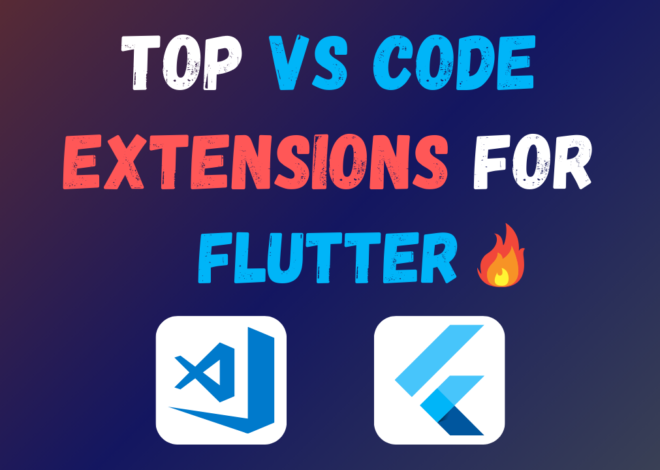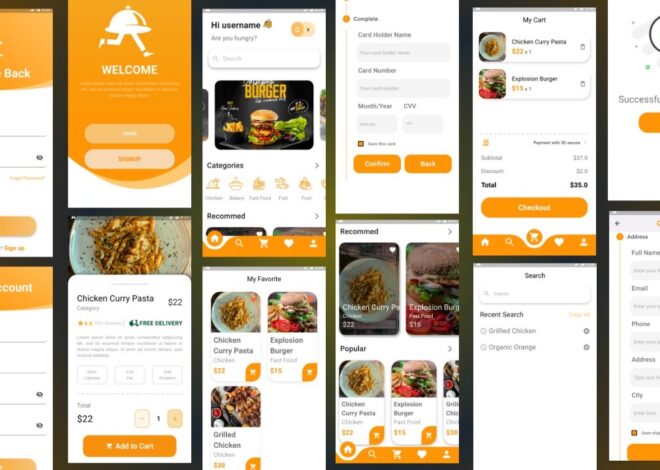Top 5 VS Code Extensions For Flutter Developers 2024
For Flutter developers, optimizing your development environment can significantly boost productivity and streamline your workflow. Visual Studio Code (VS Code) is already a popular choice for Flutter development, and with the right extensions, you can take your coding experience to the next level. In this article, we’ll explore five must-have VS Code extensions specifically curated to enhance your Flutter development journey.
Flutter Widget Snippets:
Creating complex UI layouts in Flutter often involves writing repetitive code for common widgets. Flutter Widget Snippets extension simplifies this process by providing a collection of code snippets for frequently used Flutter widgets. From buttons and text fields to layout containers, this extension offers shortcuts to insert widget templates directly into your code. By utilizing Flutter Widget Snippets, you can significantly reduce development time and focus more on crafting beautiful user interfaces. Flutter Widget Snippets
Pubspec Assist:
Managing dependencies is a crucial aspect of any Flutter project, and Pubspec Assist extension makes this task effortless. With this extension, you can search for packages directly from pub.dev within VS Code and seamlessly add them to your project’s pubspec.yaml file. Pubspec Assist also provides version suggestions and automatically updates your dependency list, ensuring your project stays up to date with the latest packages. By simplifying the dependency management process, Pubspec Assist allows you to focus more on coding and less on managing dependencies. Pubspec Assist
Bracket Pair Colorizer:
As your Flutter projects grow in complexity, keeping track of nested code blocks becomes increasingly challenging. Bracket Pair Colorizer extension helps alleviate this issue by colorizing matching pairs of brackets, braces, and parentheses in your code. By visually distinguishing different code blocks, Bracket Pair Colorizer makes it easier to identify the scope of your code and maintain clean and organized codebases. This extension is a must-have for any Flutter developer working with nested structures. Bracket Pair Colorizer
Error Lens:
Detecting and fixing errors promptly is essential for maintaining a smooth development workflow. Error Lens extension enhances this process by highlighting errors, warnings, and other diagnostics directly within your code editor. With Error Lens, you can quickly identify potential issues as you type, allowing you to address them proactively and avoid costly bugs down the line. This extension is invaluable for Flutter developers striving for code quality and reliability. Error Lens
Prettier – Code formatter:
Consistent code formatting not only improves readability but also promotes collaboration and code maintainability. Prettier – Code formatter extension automates the formatting process by enforcing a consistent code style across your Flutter projects. Whether you prefer tabs or spaces, single or double quotes, Prettier ensures that your code adheres to predefined formatting rules with minimal effort. By integrating Prettier into your VS Code workflow, you can focus on writing code while letting the extension handle the formatting details. Prettier – Code formatter
Watch Video on YouTube: Best VS Code Extensions & Settings For Developers
Conclusion:
Incorporating these five VS Code extensions into your Flutter development workflow can significantly enhance your coding experience and productivity. By leveraging the features offered by these extensions, you can streamline common tasks, manage dependencies more efficiently, and maintain clean and organized codebases. Whether you’re building a small prototype or a complex production app, these extensions empower you to focus on what matters most: creating high-quality Flutter applications.