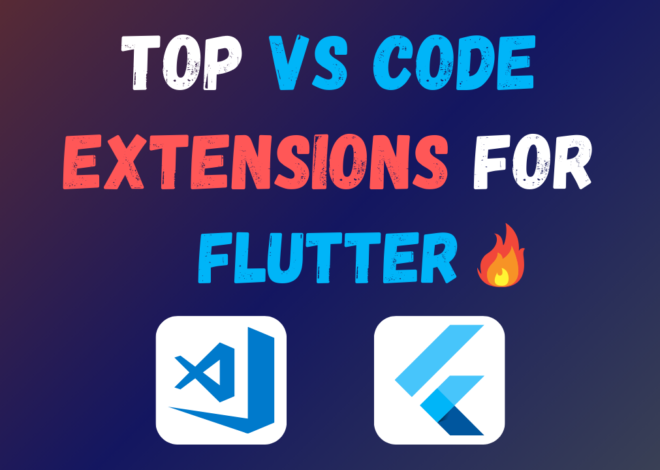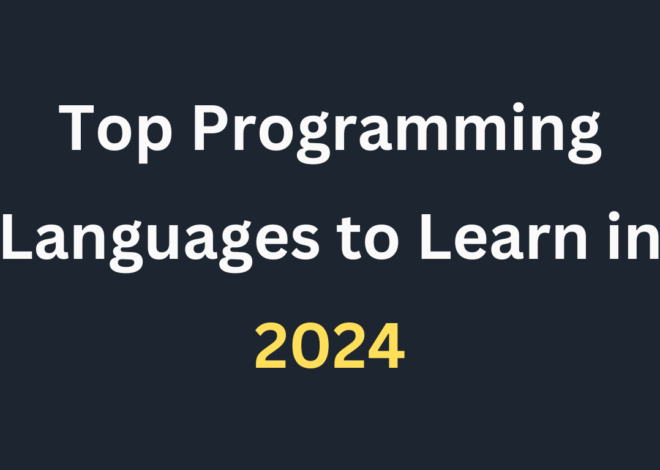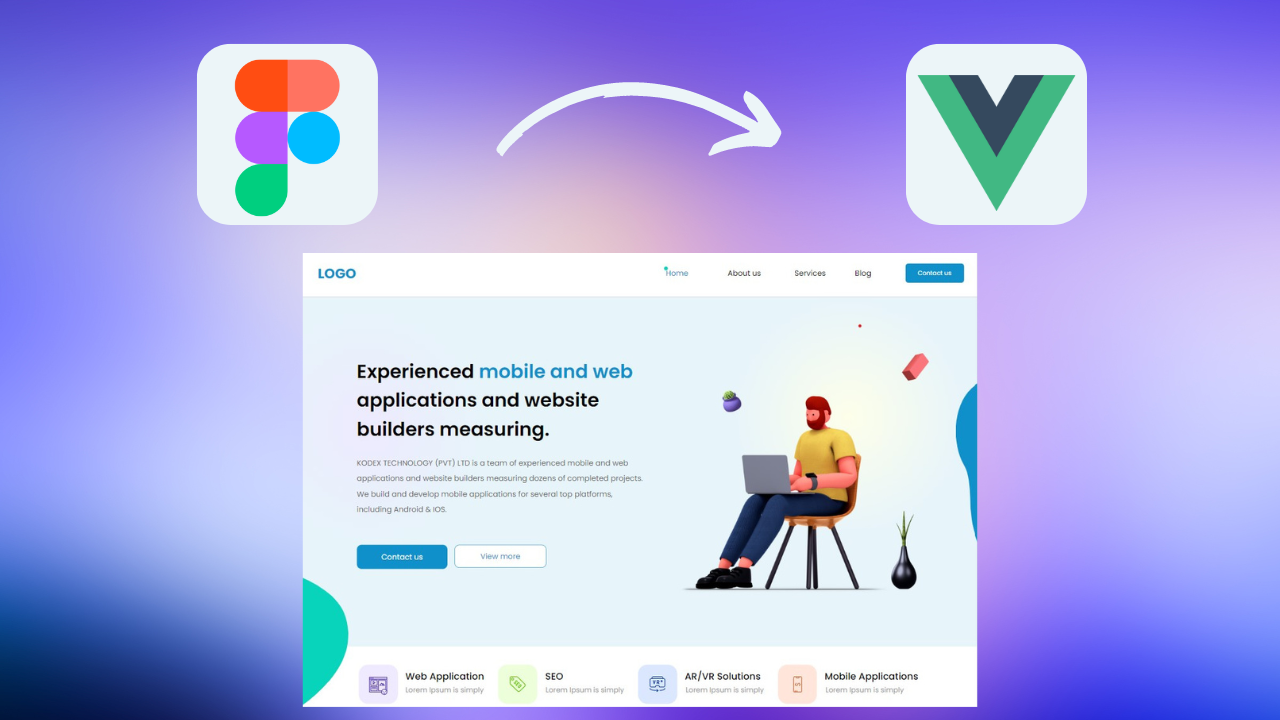
Convert Figma Design to Vue JS Code 2024
Converting intricate design prototypes into functional code is a common challenge in web development. Figma, a popular design tool, is extensively used for creating user interfaces, while Vue.js is a progressive JavaScript framework for building user interfaces and single-page applications. Function12 bridges the gap between these tools, offering an efficient solution to convert Figma designs into Vue.js code seamlessly.
What is Figma?
Figma is a collaborative design tool that allows multiple users to work on the same project simultaneously. It offers features like vector networks, prototyping, and design components, making it a favorite among UI/UX designers.
What is Vue.js?
It is an open-source JavaScript framework designed for building user interfaces. It excels in creating dynamic, high-performing single-page applications and is incrementally adoptable, meaning you can use as much or as little of it as needed.
Introducing Function12
Function12 automates the conversion of Figma designs into Vue.js code, simplifying the development process, saving time, and reducing the potential for human error. It generates clean, maintainable Vue.js components from Figma design files.
Key Features of Function12
- Automated Code Generation: Converts Figma designs into Vue.js components automatically, reducing manual coding time.
- Component-Based Architecture: Generates Vue.js code with a component-based architecture, promoting modularity and maintainability.
- Responsive Design: Ensures that the converted Vue.js components are responsive, adapting to various screen sizes and devices.
- Customization and Flexibility: Allows developers to fine-tune the generated code to meet specific project requirements.
- Intuitive Interface: Features an easy-to-use interface for uploading designs and configuring conversion settings.
Step-by-Step Guide to Converting Figma Designs to Vue.js Code Using Function12
- Prepare Your Figma Design: Organize and label your Figma design properly.
- Sign Up and Log In to Function12: Create an account and log in to access the conversion tools.
- Upload Your Figma Design: Upload your design file and provide an API token from Figma if needed.
- Configure Conversion Settings: Set conversion preferences like component naming and responsive breakpoints.
- Generate Code: Start the conversion process and download the generated code.
- Review and Customize the Code: Make necessary customizations to the generated code.
- Integrate with Your Project: Incorporate the generated components into your project.
Benefits of Using Function12
- Efficiency: Saves time by automating the conversion process.
- Consistency: Ensures design fidelity in the generated code.
- Quality: Produces clean, maintainable code.
- Scalability: Promotes a component-based architecture for scalable applications.
Watch Video on YouTube: Convert Figma Design To Vue JS Code
Conclusion
Function12 offers an innovative solution for converting Figma designs into code, bridging the gap between design and development. By automating this process, Function12 ensures that web applications are built accurately and efficiently, allowing designers and developers to focus on creating high-quality user experiences.