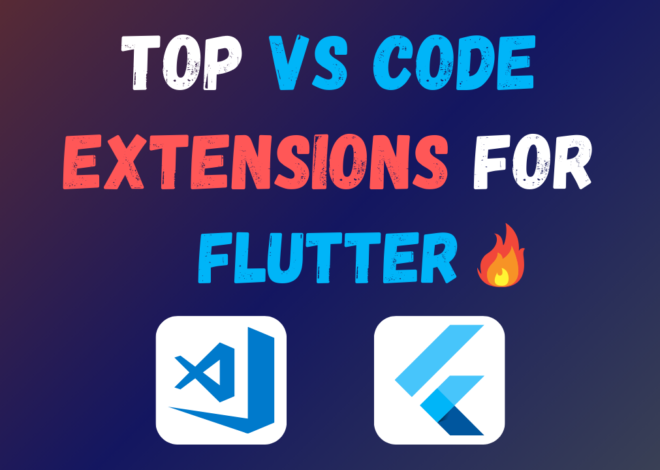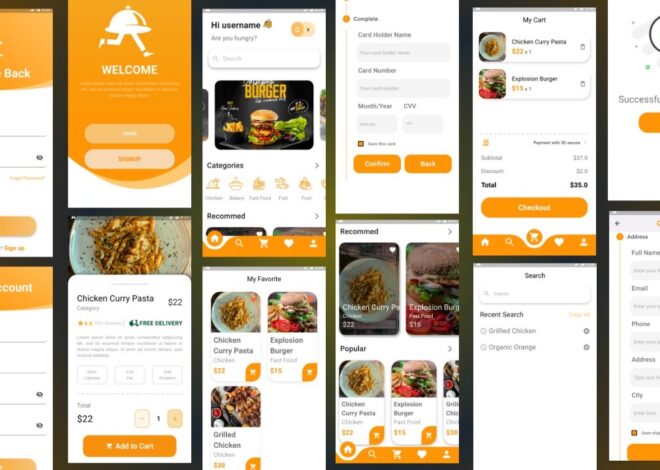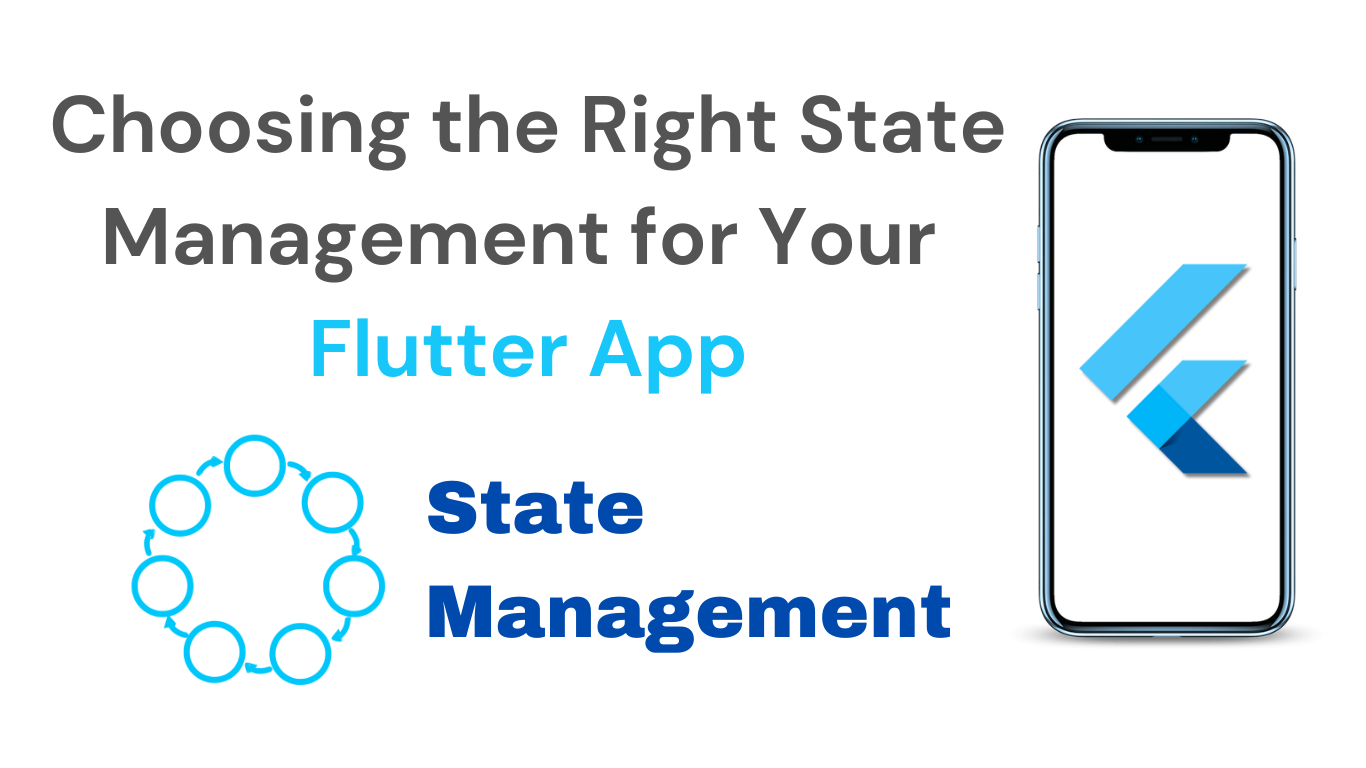
Choosing the Right State Management for Your Flutter App
Building a complex Flutter App often requires a robust way to manage application state. This state refers to the data that determines the UI’s appearance and behavior. Effective state management ensures that your UI stays in sync with the underlying data, leading to a smooth and responsive user experience.
Flutter offers various approaches to state management, each with its strengths and weaknesses. Selecting the most suitable option depends on your project’s specific needs and complexity. This article will explore some of the most popular state management solutions for Flutter App, helping you make an informed decision.
Understanding State Management
Before diving into specific solutions, let’s establish a common ground on state management concepts.
- State: Data that influences the UI’s appearance or behavior. Examples include user input, fetched data from APIs, or application settings.
- State Changes: Modifications to the application state that trigger UI updates.
- State Management Solution: A framework or library that empowers you to manage state effectively within your Flutter application.
Popular State Management Solutions in Flutter
Here’s a breakdown of some widely used state management solutions for Flutter:
Provider:
- Concept: Provider is a dependency injection library that can be leveraged for state management. It establishes a provider-consumer relationship, where a provider widget holds the state, and consumer widgets can access and react to changes in that state.
- Pros: Simple to set up, ideal for smaller projects, offers built-in dependency injection capabilities.
- Cons: Might become cumbersome for complex apps with intricate state interactions.
Riverpod:
- Concept: Inspired by Provider, Riverpod introduces features like state colocation (keeping state and logic together) and providers with lifetimes for better memory management.
- Pros: Offers a clean separation of concerns, promotes maintainability, well-suited for mid-sized to large projects.
- Cons: Relatively new compared to other solutions, might have a smaller community and resource pool.
Bloc (Business Logic Component):
- Concept: BLoC implements a unidirectional data flow architecture. Events are dispatched from the UI, processed by the BLoC (which encapsulates business logic), and new states are emitted in response.
- Pros: Enforces separation of concerns, promotes testability, well-structured for complex applications.
- Cons: Requires more boilerplate code compared to Provider or Riverpod, can have a steeper learning curve.
GetX:
- Concept: GetX provides a collection of functionalities, including state management, dependency injection, and navigation. It utilizes getters and setters for state access and updates.
- Pros: Concise syntax, easy to learn, offers features beyond just state management.
- Cons: Might feel opinionated in its approach, may not be ideal for very large projects due to potential tight coupling.
MobX:
- Concept: MobX leverages reactive programming principles. You define your application state as observable stores, and UI components automatically react to changes within those stores.
- Pros: Simplified state management with minimal boilerplate, promotes cleaner code with reactive updates.
- Cons: Might have a slightly different learning paradigm compared to other solutions, may require additional setup for complex scenarios.
Choosing the Right Solution
Consider these factors when selecting a state management solution:
- Project Complexity: For smaller projects, Provider or Riverpod might suffice. As complexity grows, BLoC or MobX can offer more structure.
- Team Experience: If your team is familiar with a specific solution, leveraging that expertise can save time and effort.
- Desired Architecture: Consider if you prefer a unidirectional data flow (BLoC) or a more reactive approach (MobX).
Additional Tips
- Start Simple: Begin with a simpler solution like Provider or Riverpod, and migrate to a more complex one if needed.
- Experiment: Explore different solutions through small projects to determine your preference.
- Community and Resources: Choose a solution with a strong community and plenty of learning resources available.
How To Make Reminder App With Notifications In Flutter & Firebase
How To Connect Firebase With Flutter Using Flutterfire
By understanding these concepts and exploring the available options, you can effectively manage application state within your Flutter projects, leading to a well-structured, maintainable, and user-friendly Flutter App.