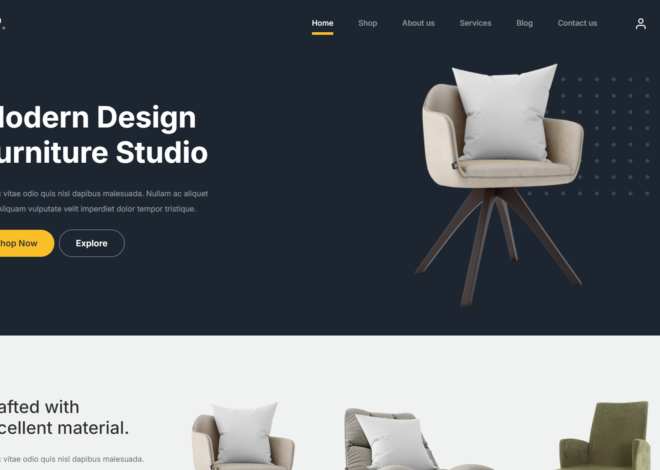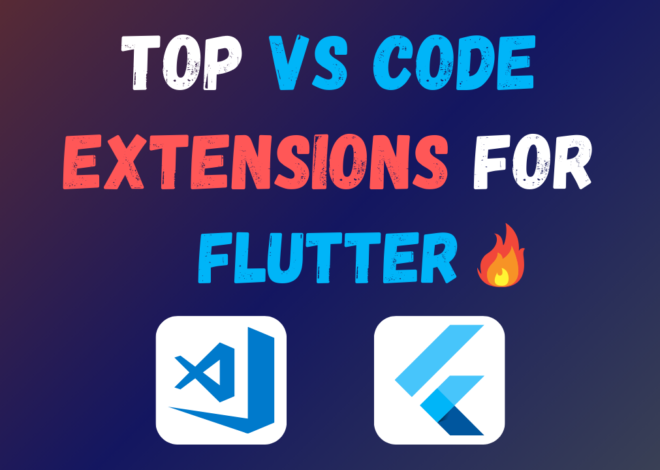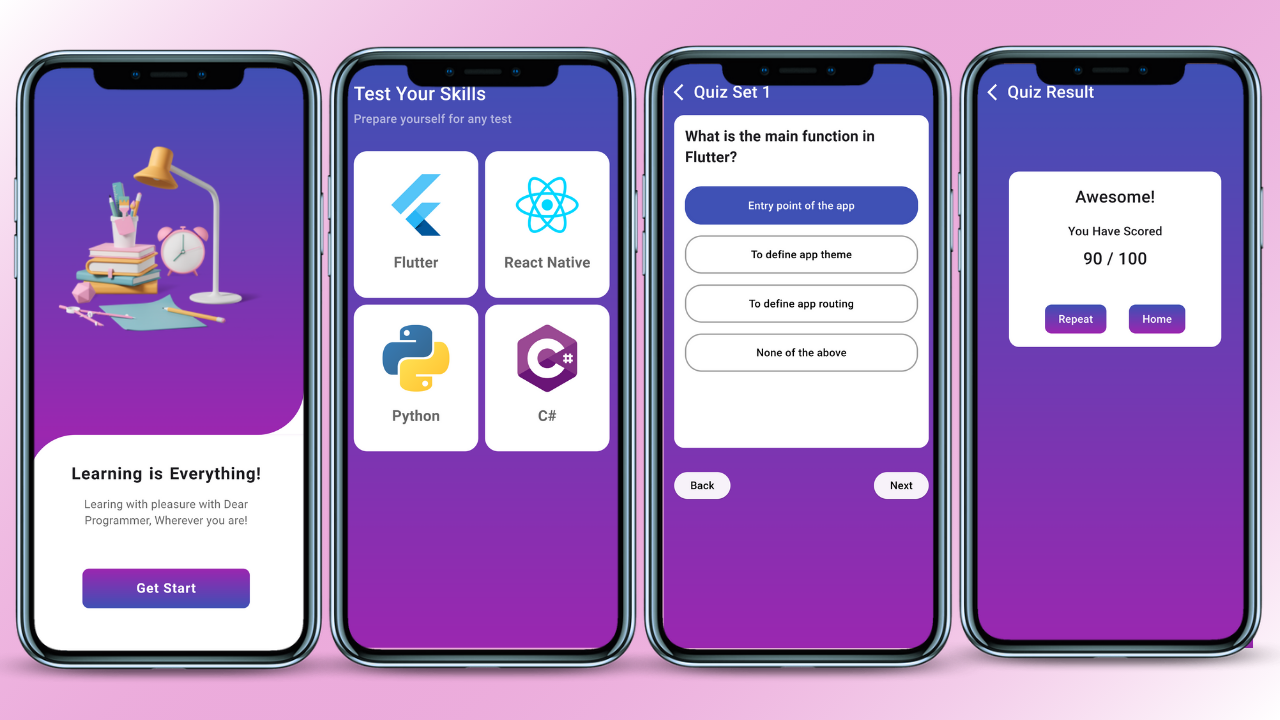
Complete Quiz App In Flutter With Source Code
Quiz App have become a popular way to learn, test knowledge, and have some friendly competition. Flutter, Google’s open-source UI framework, has become a popular choice for app development due to its ability to create beautiful and performant quiz apps for both iOS and Android. This guide will walk you through the process of creating a complete quiz app in Flutter, providing you with the knowledge and resources to bring your concept to life.
App Functionality Breakdown
A basic quiz app typically consists of three core functionalities:
- Question Presentation: This involves displaying the quiz questions in a clear and user-friendly manner. You can achieve this using Flutter’s rich set of UI widgets like Text, TextSpans (for formatted text), and Padding for proper spacing.
- Answer Selection: Here, users will interact with the app to choose their answers. Popular options include radio buttons for single-choice questions and checkboxes for multiple-choice formats. Flutter provides these widgets out of the box.
- Result Display: Once the user completes the quiz, it’s important to present their score and potentially offer explanations or feedback. You can use Text widgets to display the score and consider incorporating icons or different colors to visually represent correct and incorrect answers (if applicable to your quiz format).
Enhancing the User Experience
While the core functionalities establish the foundation, several aspects can elevate your quiz app and make it more engaging for users:
- Visually Appealing Design: Utilize Flutter’s extensive design widgets and features like Material Design or Cupertino (for iOS-inspired aesthetics) to create an attractive and intuitive user interface. Consider using appropriate color schemes, fonts, and layouts to enhance readability and user interaction.
- Question Variety: Incorporate different question types to keep users engaged. This could involve multiple-choice, true/false, image-based questions, or even open-ended formats depending on your quiz’s subject matter.
Development Process
Here’s a simplified breakdown of the development process for your Flutter quiz app:
- Project Setup: Begin by setting up a new Flutter project using the Flutter command-line tools or your preferred IDE.
- Data Model Creation: Define a data model to represent your quiz questions, answers, and any additional information you want to store (e.g., difficulty level, explanation text). This can be achieved using Dart classes.
- Widget Creation: Develop custom widgets or leverage Flutter’s existing ones to display questions, answer choices, and the overall quiz UI. This will involve building the visual layout and incorporating user interaction logic.
- Navigation: If your app has multiple screens (e.g., welcome screen, quiz screen, results screen), implement navigation using Flutter’s Navigator widget.
Additional Tips and Considerations
- Testing: Thoroughly test your app on various devices and emulators to ensure a smooth user experience across different screen sizes and operating systems.
- Deployment: Once your app is polished and tested, you can deploy it to the app stores (Google Play Store and Apple App Store) by following their respective guidelines.
Model and Data
class Data {
static List<Category> categories = [
Category(
name: 'Flutter',
image: 'assets/Flutter.png',
quizSets: [
QuizSet(
name: 'Quiz Set 1',
questions: [
Question(
'What is Flutter?',
[
'A UI framework',
'A programming language',
'An operating system',
'None of the above'
],
0,
),
Question(
'What language is Flutter written in?',
['Dart', 'Java', 'Kotlin', 'C++'],
0,
),
Question(
'What is hot reload in Flutter?',
[
'A feature for quickly seeing changes in code',
'A widget',
'A plugin',
'None of the above'
],
0,
),
Question(
'Which widget is used to display images in Flutter?',
['Image', 'ImageView', 'ImageBox', 'ImageDisplay'],
0,
),
Question(
'What is the purpose of MaterialApp widget in Flutter?',
[
'To create a Material Design app',
'To define app theme',
'To handle app routing',
'None of the above'
],
0,
),
Question(
'What is a StatefulWidget in Flutter?',
[
'A widget with mutable state',
'A static widget',
'A stateless widget',
'None of the above'
],
0,
),
Question(
'What is the purpose of setState() method in Flutter?',
[
'To update the state of a StatefulWidget',
'To build the UI',
'To navigate to another screen',
'None of the above'
],
0,
),
Question(
'What is the purpose of Scaffold widget in Flutter?',
[
'To implement basic material design layout structure',
'To handle user input',
'To display images',
'None of the above'
],
0,
),
Question(
'What is the main function in Flutter?',
[
'Entry point of the app',
'To define app theme',
'To define app routing',
'None of the above'
],
0,
),
Question(
'What is the purpose of pubspec.yaml file in Flutter project?',
[
'To define project dependencies',
'To define UI layout',
'To define app theme',
'None of the above'
],
0,
),
],
),
QuizSet(
name: 'Quiz Set 2',
questions: [
Question(
'What is a widget in Flutter?',
[
'A building block of the user interface',
'A programming language',
'A UI framework',
'None of the above'
],
0,
),
Question(
'What is the purpose of StatelessWidget in Flutter?',
[
'To represent immutable UI',
'To handle user input',
'To manage app state',
'None of the above'
],
0,
),
Question(
'What is the difference between hot reload and hot restart in Flutter?',
[
'Hot reload updates the UI without restarting the app',
'Hot restart restarts the app',
'They are the same',
'None of the above'
],
0,
),
Question(
'What is the purpose of the Material class in Flutter?',
[
'To implement Material Design',
'To define app theme',
'To manage app routing',
'None of the above'
],
0,
),
Question(
'What is the purpose of Cupertino widgets in Flutter?',
[
'To implement iOS-style UI',
'To handle user input',
'To display images',
'None of the above'
],
0,
),
],
),
// Add more quiz sets for Flutter
],
),
Category(
name: 'React Native',
image: 'assets/React Native.png',
quizSets: [
QuizSet(
name: 'Quiz Set 1',
questions: [
// Add questions for Quiz Set 1 of React Native
],
),
QuizSet(
name: 'Quiz Set 2',
questions: [
// Add questions for Quiz Set 2 of React Native
],
),
QuizSet(
name: 'Quiz Set 3',
questions: [
// Add questions for Quiz Set 3 of React Native
],
),
],
),
Category(
name: 'Python',
image: 'assets/Python.png',
quizSets: [
QuizSet(
name: 'Quiz Set 1',
questions: [
// Add questions for Quiz Set 1 of Python
],
),
QuizSet(
name: 'Quiz Set 2',
questions: [
// Add questions for Quiz Set 2 of Python
],
),
QuizSet(
name: 'Quiz Set 3',
questions: [
// Add questions for Quiz Set 3 of Python
],
),
],
),
// Add more categories with quiz sets and questions
Category(
name: 'C#',
image: 'assets/C#.png',
quizSets: [
QuizSet(
name: 'Quiz Set 1',
questions: [
// Add questions for Quiz Set 1 of Python
],
),
QuizSet(
name: 'Quiz Set 2',
questions: [
// Add questions for Quiz Set 2 of Python
],
),
QuizSet(
name: 'Quiz Set 3',
questions: [
// Add questions for Quiz Set 3 of Python
],
),
],
),
// Add more categories with quiz sets and questions
];
}
class Category {
final String name;
final String image;
final List<QuizSet> quizSets;
Category({required this.name, required this.image, required this.quizSets});
}
class QuizSet {
final String name;
final List<Question> questions;
QuizSet({required this.name, required this.questions});
}
class Question {
String question;
List<String> options;
int selectedIndex;
Question(this.question, this.options, this.selectedIndex);
}Assets: https://drive.google.com/drive/folders/1b01mO3ffJndZ0BBeP5JY2juP6QMyXKya?usp=sharing
Watch Full Video On YouTube: Complete Functional QUIZ App In Flutter
SOURCE CODE: https://bit.ly/3UGNSoW