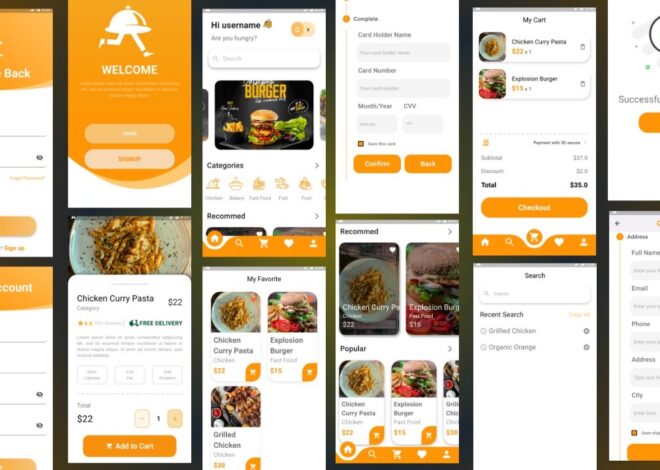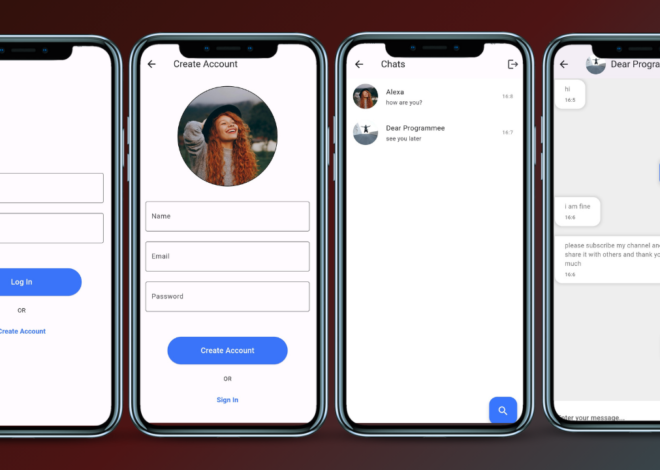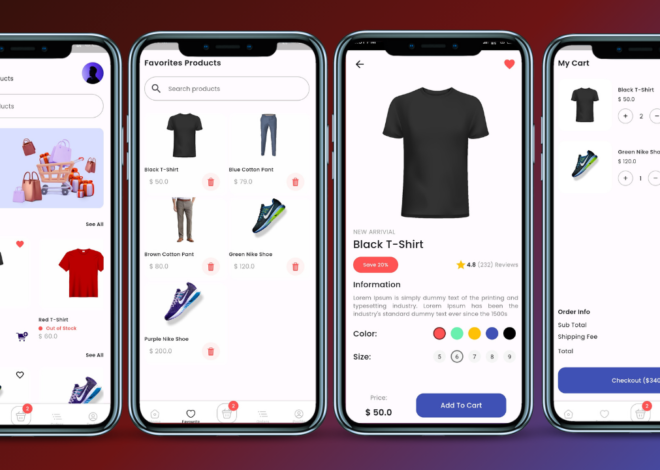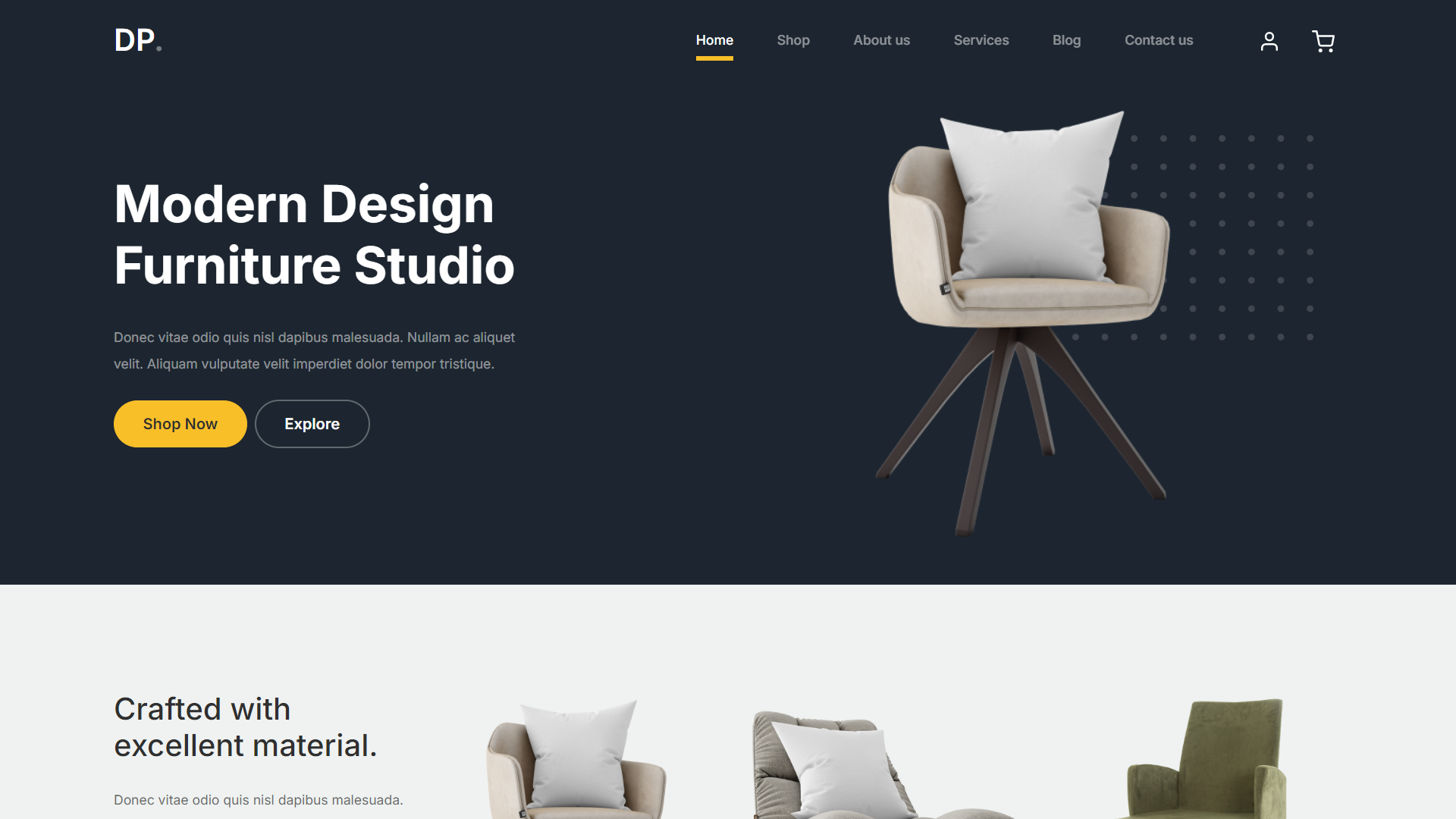
E-Commerce Shopping Website Using HTML & CSS With Source Code
Creating an e-commerce shopping website using HTML and CSS is a great way to dive into the world of web development. This project allows developers to practice structuring websites, implementing styling, and creating user-friendly interfaces. Whether you’re looking to enhance your coding skills or develop a simple online shopping platform, HTML and CSS provide the building blocks to get started.
In this project, I’ll provide an overview of how you can build a basic e-commerce website using only HTML and CSS. For a detailed step-by-step tutorial, feel free to check out my YouTube video here, where I walk through the code and explain each part of the process.
While HTML is responsible for the structure of the web page, CSS brings the design and layout to life. This combination helps you create a fully functional website that looks professional and is optimized for all screen sizes, ensuring a seamless shopping experience for users.
Why Choose HTML & CSS?
HTML (HyperText Markup Language) and CSS (Cascading Style Sheets) are essential tools for web development, Here’s why they’re perfect for this project.
Food Delivery App UI Design In Flutter with Source Code
- Simplicity: HTML and CSS are beginner-friendly and easy to learn. You can start building websites quickly, without the need for complex backend programming.
- Customization: With CSS, you have full control over the design elements, such as fonts, colors, layouts, and animations, to make your website stand out.
- Responsive Design: CSS allows you to create responsive designs that adapt to different devices, including mobiles, tablets, and desktops, which is crucial for a modern e-commerce website.
Key Features of the E-Commerce Shopping Website:
Here are some of the essential features that can be implemented in your HTML and CSS e-commerce website.
Top VS Code Extensions For Flutter Development 2024
- Product Listings: A visually appealing grid or list display of products, including images, prices, and descriptions.
- Navigation Bar: An easy-to-use menu that helps users browse through product categories.
- Shopping Cart: An intuitive shopping cart system that shows added products and total prices (more advanced versions can integrate with JavaScript or backend functionality).
- Responsive Design: Your website should adjust smoothly to different screen sizes for an optimal user experience across devices.