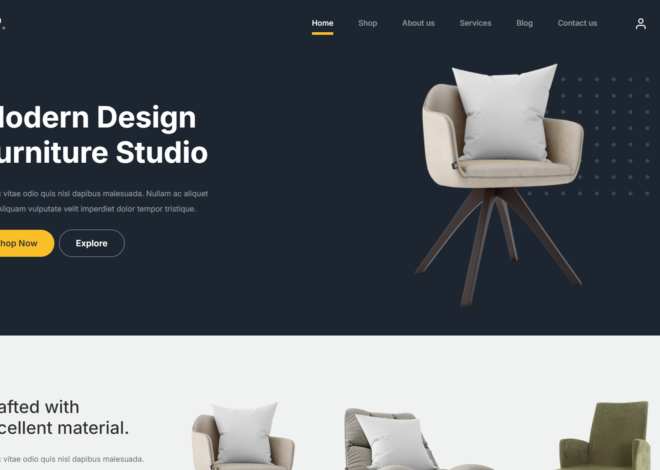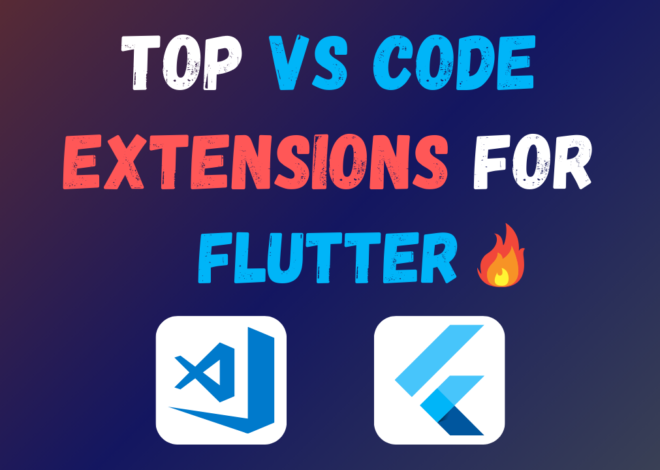How To Convert Figma Design To HTML CSS 2024
In the ever-evolving world of web development, streamlining the workflow between design and development is crucial. Function12 emerges as a powerful tool for designers and developers alike, bridging the gap between Figma prototypes and functional websites. This comprehensive guide explores how to leverage Function12 in 2024 to seamlessly convert your stunning Figma designs into clean and efficient HTML and CSS code.
Figma: The Design Playground
Figma has become a popular design tool for web interfaces. It allows designers to create mockups, prototypes, and user interfaces (UIs) with a user-friendly interface and collaborative features.
Web Development: Building the Blocks
Web development involves the creation of websites and web applications. This process typically involves translating visual designs (like those created in Figma) into functional code that web browsers can understand. HTML defines the structure and content of a webpage, while CSS styles its visual appearance.
The Bridge Between Design and Code
Converting Figma designs to HTML and CSS code can be a manual process. This can be time-consuming and prone to errors. Function12 emerges as a solution, streamlining this workflow.
Function12: Your Design-to-Code Assistant
Function12 acts as a bridge between Figma and web development. It analyzes your Figma design and generates clean, developer-friendly HTML and CSS code that reflects your design vision.
Function12 vs Manual Coding
While manual coding offers complete control over the final product, it can be a time-consuming and error-prone process, especially for intricate designs. Function12 significantly reduces development time by automating the code generation process. This allows developers to focus on more complex functionalities and logic while maintaining design fidelity.
The Advantages of Using Function12
There are numerous benefits to utilizing Function12 for your Figma to HTML and CSS conversion needs:
- Increased Efficiency: Function12 automates the code generation process, saving developers valuable time and effort.
- Improved Code Quality: The generated code is clean, well-structured, and adheres to best practices, making it easier for developers to work with.
- Reduced Errors: Automating code generation minimizes the risk of human error introduced during manual coding.
- Enhanced Design-Development Workflow: Function12 bridges the gap between design and development, fostering seamless collaboration between designers and developers.
Getting Started with Function12
The process of converting your Figma design to HTML and CSS with Function12 is straightforward and efficient. Here’s a step-by-step breakdown:
- Create a Function12 Account: Head over to Function12’s website and create a free account. This grants you access to their core functionalities.
- Connect Your Figma Project: Establish a connection between your Figma project and Function12. This can be done by granting Function12 the necessary permissions to access your Figma designs.
- Import Your Design: Select the Figma design you want to convert and import it into Function12. The platform will analyze your design and prepare it for code generation.
- Review and Inspect: Utilize the inspector tool to examine each UI component in detail. Verify the accuracy of the extracted styles, layouts, and properties.
- Fine-tune the Code (Optional): If needed, make adjustments to the generated code using the visual editor. You can modify object hierarchy, layout properties, and style settings visually within the Function12 interface.
- Preview and Test: Preview your design in action at various screen sizes to ensure responsiveness across different devices.
- Export the Code: Once satisfied with the outcome, export the generated HTML and CSS code as a zip file. This file contains all the necessary code to build your website.
Watch Video On YouTube: How To Convert Figma Design To HTML CSS – Figma To HTML CSS
How To Convert Figma UI Design Into Flutter Code – 2024
How To Crack Android Developer Job In 2024
Conclusion
In conclusion, Function12 offers a compelling solution for web development teams. It streamlines the Figma-to-code workflow, saving time and effort while ensuring design fidelity. With clean code generation and a focus on developer experience, Function12 empowers you to bridge the gap between design and development, bringing your web visions to life faster.pen_sparktunesharemore_vert