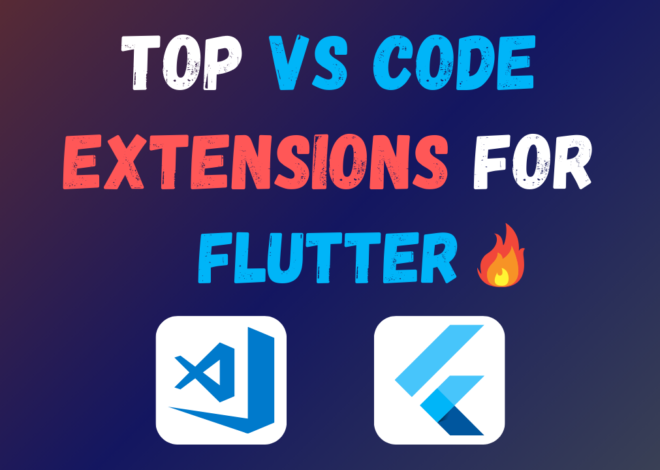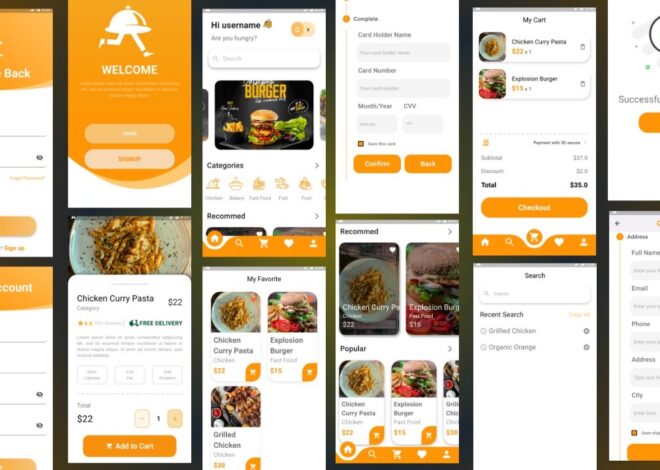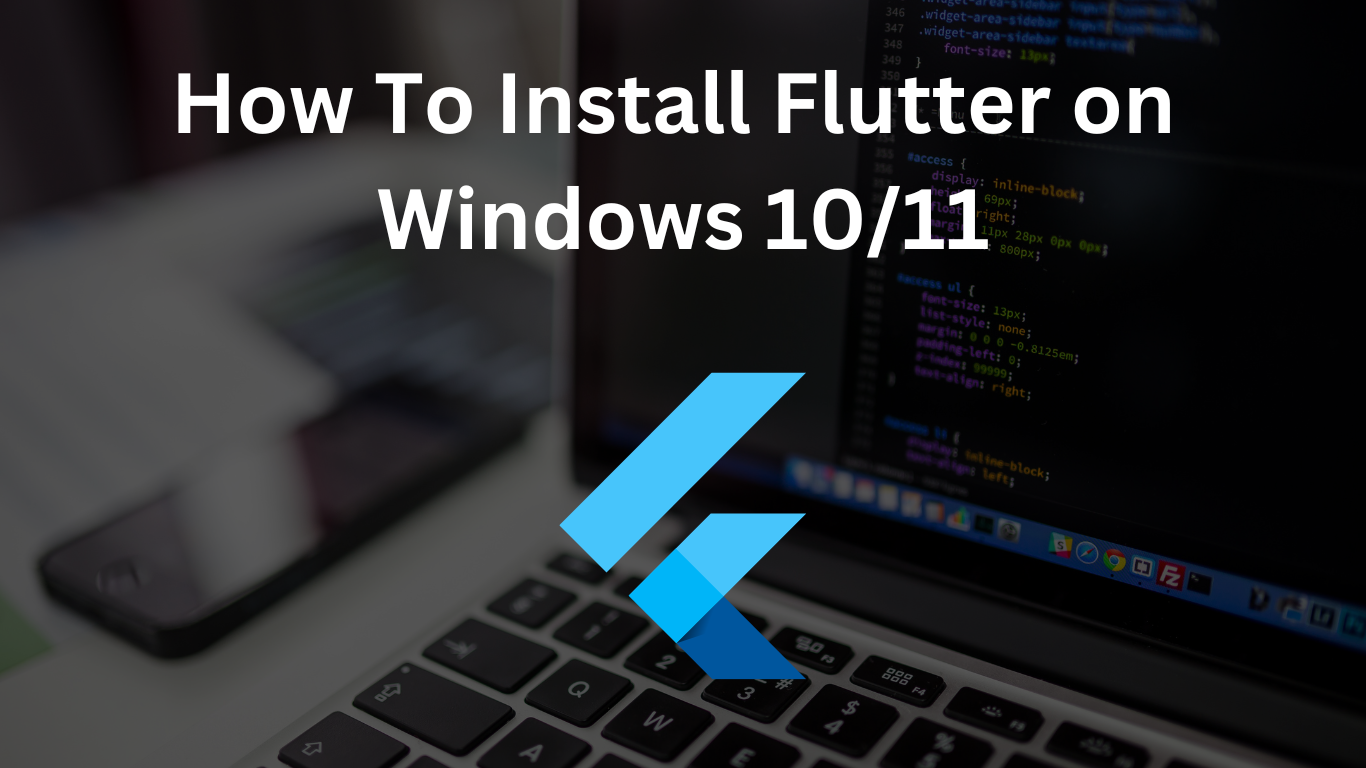
How to Install Flutter SDK on Windows 10/11 – Step by Step Guide
Are you ready to embark on a journey into the world of cross-platform app development? Look no further than Flutter! In this guide, we’ll walk you through everything you need to know about Flutter, its purpose, benefits, and most importantly, how to install Flutter SDK on your Windows 10 system. So, let’s dive in!
What is Flutter?
Flutter is an open-source UI software development kit created by Google. It allows developers to build natively compiled applications for mobile, web, and desktop from a single codebase. With Flutter, you can create beautiful, fast, and expressive user interfaces using a declarative UI paradigm.
Introduction:
Now that we have a basic understanding of what Flutter SDK is, let’s delve a bit deeper. Flutter provides a rich set of pre-designed widgets that make building visually stunning applications a breeze. Whether you’re a seasoned developer or just starting out, Flutter’s hot reload feature allows you to see your changes instantly, speeding up the development process and enhancing productivity.
Purpose and Benefits:
The primary purpose of this SDK is to simplify the app development process and reduce time-to-market for developers. By enabling code reuse across multiple platforms, Flutter helps developers build high-quality apps with a single codebase, saving time and resources. Additionally, It’s performance is top-notch, thanks to its use of the Dart programming language and its ability to compile directly to native code.
Some key benefits of Flutter include:
- Fast development: With hot reload, developers can see changes instantly, making the development process faster and more efficient.
- Beautiful UI: Flutter offers a wide range of customizable widgets to create stunning user interfaces that look and feel native on every platform.
- Native performance: Flutter compiles to native code, providing high performance and smooth animations, even on older devices.
- Cross-platform support: Flutter allows you to write code once and deploy it on multiple platforms, including iOS, Android, web, and desktop.
Installation of Flutter on Windows 10/11:
Now that we understand the importance of Flutter, let’s get started with the installation process on Windows 10.
Step 1: Install Flutter SDK
- Visit the Flutter website (https://flutter.dev/) and download the latest stable release for Windows.
- Once downloaded, extract the zip file to a location of your choice on your computer.
- Add the Flutter bin directory path to your system environment variables. This step is crucial for running Flutter commands from the command line.
Step 2: Set up Flutter Doctor
- Open Command Prompt and run the following command:
flutter doctor - Flutter Doctor will check your system for any dependencies required for Flutter development and provide guidance on how to install them.
Step 3: Install Android Studio
- Flutter requires Android Studio for developing Android apps. Download and install Android Studio from the official website (https://developer.android.com/studio).
- Follow the on-screen instructions to complete the installation process.
Step 4: Install Flutter and Dart plugins for Android Studio
- Open Android Studio and go to File > Settings > Plugins.
- Search for “Flutter” and “Dart” plugins and install them.
- Restart Android Studio to apply the changes.
Step 5: Verify installation
- Open Command Prompt and run the following command:
flutter --version - If Flutter is installed correctly, you should see the version information printed in the console.
Congratulations! You have successfully installed Flutter on your Windows 10 system. Now you can start building amazing cross-platform apps with ease.
Watch Video on YouTube: Flutter Complete Installation & Setup on Android Studio & VS Code
Conclusion:
In this guide, we’ve covered everything you need to know about Flutter, from its introduction to its installation on Windows 10. By leveraging the power of Flutter, you can create stunning, high-performance apps that run seamlessly across multiple platforms. So, what are you waiting for? Start your Flutter journey today and unleash your creativity in app development!