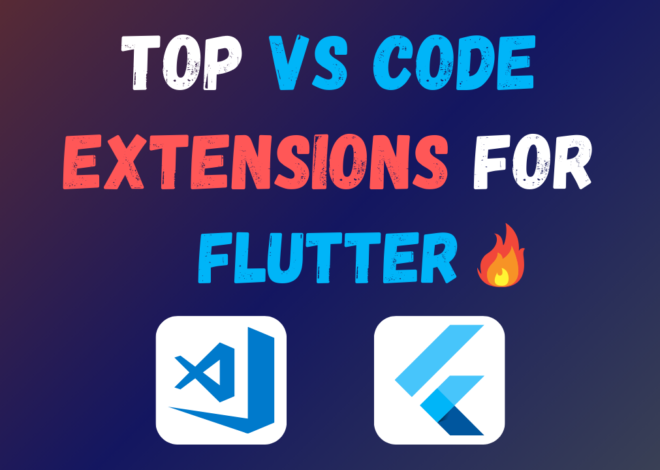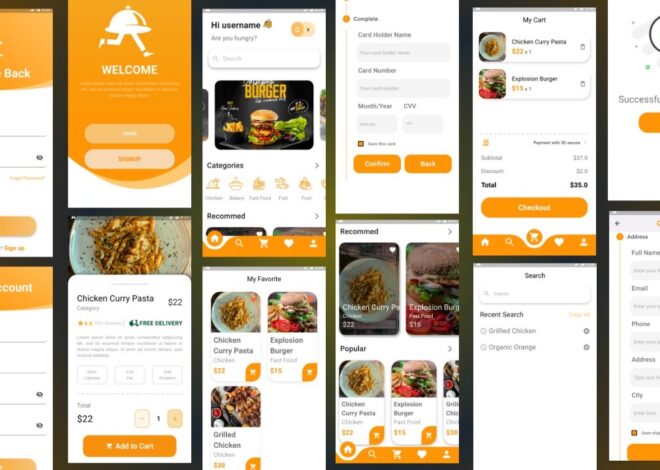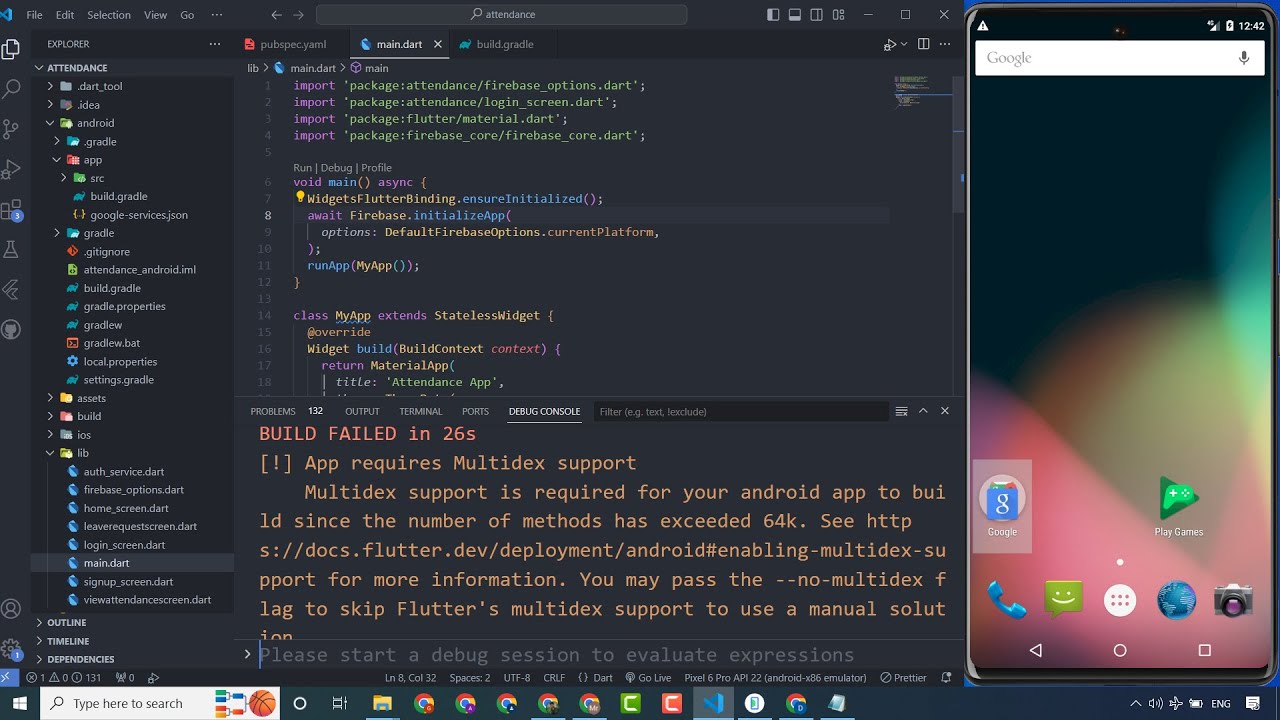
How To Solve Multidex Error in Flutter Easily
For Flutter developers crafting feature-rich and engaging mobile applications, the dreaded Multidex error can sometimes arise. This error signifies that your app has surpassed the method reference limit (typically 64K) imposed by the Android framework on a single DEX (Dalvik Executable) file. This guide will equip you with the knowledge and strategies to effectively tackle this challenge and ensure a smooth development experience.
Understanding the Multidex Mechanism
Prior to Android 5.0 (Lollipop), apps were restricted to a single DEX file. To circumvent this limitation and allow for apps with numerous methods, Google introduced Multidex support. This ingenious approach essentially splits your app’s codebase into multiple DEX files, each adhering to the method reference limit. When your app launches on a device, the Android framework cleverly loads and executes the necessary DEX files on the fly.
Identifying the Multidex Error
You might encounter the Multidex error during the build process. The error message typically indicates that your app exceeds the method reference threshold, prompting you to enable Multidex support. In some instances, you might observe build failures or cryptic error messages during development.
Resolving the Multidex Error: A Two-Pronged Approach
- Enabling Multidex Support (Recommended):
The most straightforward approach to address the Multidex error is to leverage Flutter’s built-in Multidex support. Here’s how to activate it:
- Using flutter run –multidex: This command instructs the Flutter tool to automatically enable Multidex support while building your app. During the build process, you’ll be prompted to confirm the addition of Multidex functionality. Simply type y (yes) to proceed.
- Manual Configuration (Optional): If you prefer granular control, you can manually enable Multidex in your project’s android/app/build.gradle file:
android {
defaultConfig {
…
multiDexEnabled true
}
}
dependencies {
…
compile 'com.android.support:multidex:1.0.3' // Adjust version as needed
}- Code Optimization (Consider if Enabling Multidex Isn’t Feasible):
In rare scenarios, enabling Multidex might not be ideal. Here are some code optimization techniques you can explore:
- Refactor Code: Analyze your codebase for opportunities to reduce method references. This might involve code reuse, dependency management, or leveraging third-party libraries that offer more compact implementations.
- Utilize Code Splitting: Flutter offers code splitting, which allows you to divide your app’s code into feature modules. This can significantly lower the method count in your primary app module, potentially eliminating the need for Multidex.
Additional Considerations
- Multidex Limitations: While Multidex effectively addresses the method reference limit, it can introduce slight performance overhead compared to a single DEX file. However, this overhead is usually negligible for most mobile applications.
- Future Considerations: As development progresses and Flutter evolves, newer approaches to method management might emerge. Staying updated with Flutter’s advancements is crucial.
Roadmap To Learn Flutter In 2024: Beginner To Advance
Choosing The Right State Management For Your Flutter App
Should You Learn Flutter In 2024? Exploring The Pros And Cons
How To Install Flutter SDK On Windows 10/11 – Step By Step Guide
Conclusion
By following the guidance outlined in this article, you’ll be well-equipped to combat the Multidex error in your Flutter projects. Remember, enabling Multidex support is generally the recommended approach unless specific constraints necessitate code optimization strategies. By comprehending the error’s root cause and employing the appropriate solutions, you can ensure a seamless development experience and deliver exceptional mobile applications.