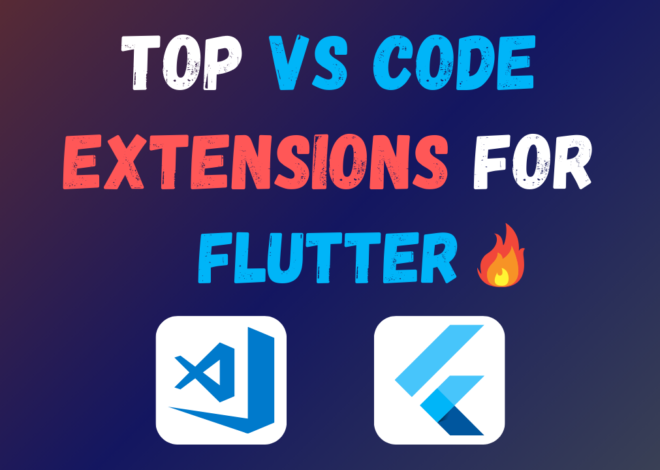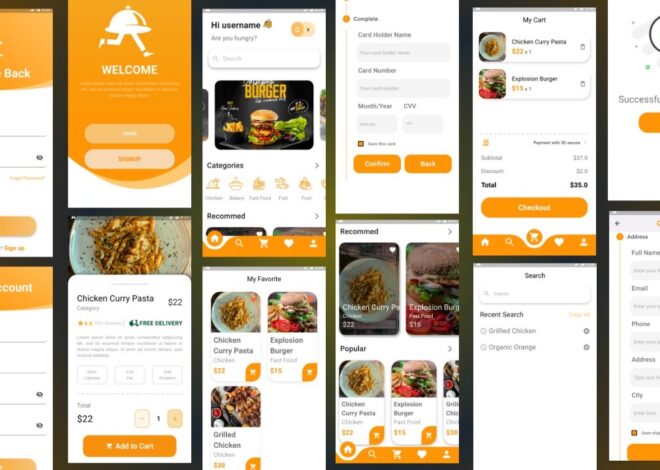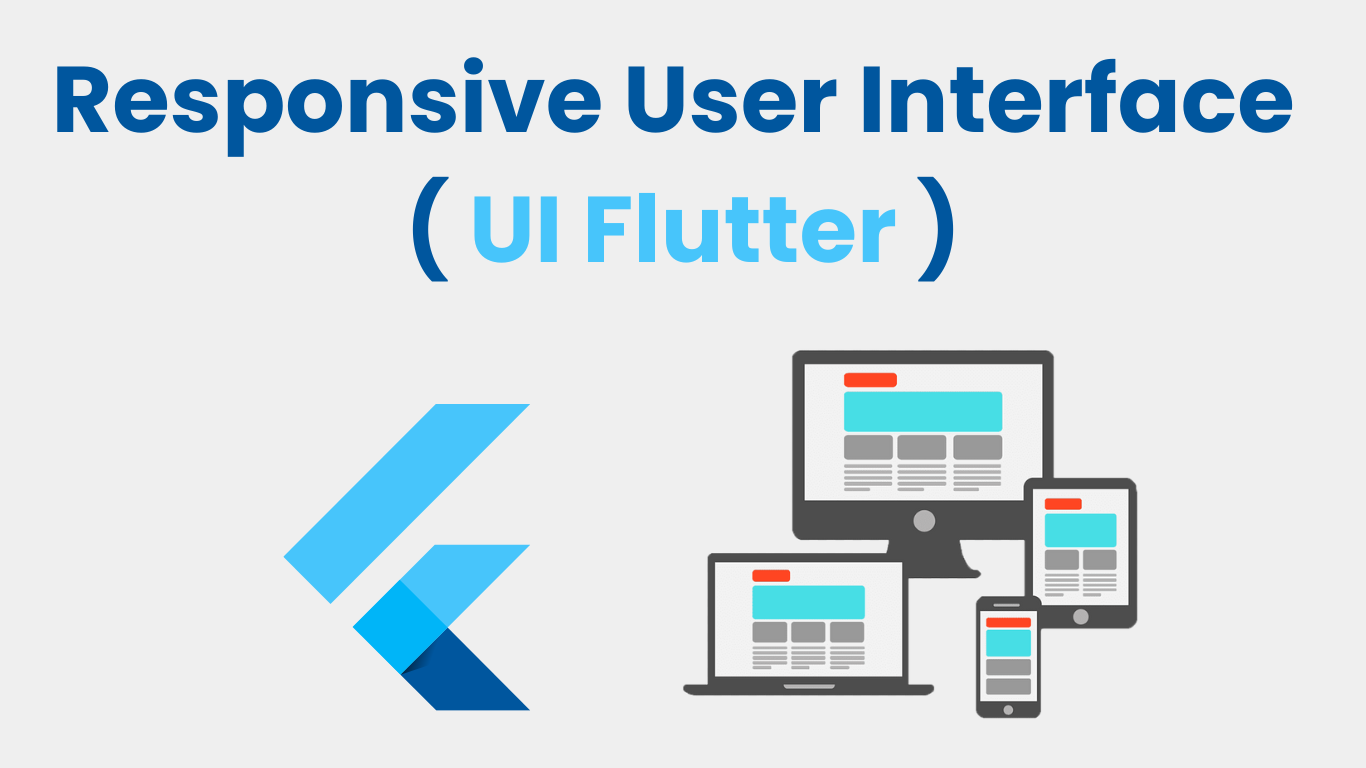
Mastering Responsive UIs in Flutter 2024
In today’s mobile-first world, ensuring your app looks and functions flawlessly across a diverse range of devices is crucial. Flutter, Google’s open-source UI framework, empowers you to create stunning, responsive UIs that adapt seamlessly to any screen size. This comprehensive guide dives deep into mastering responsive UIs in Flutter, equipping you with the tools and techniques to craft exceptional user experiences.
Understanding Responsive UI Design:
Responsive UI design revolves around creating layouts that adjust dynamically based on the device’s screen size and orientation. This ensures your app remains user-friendly and visually appealing on smartphones, tablets, desktops, and even foldable devices.
Flutter’s Responsive UI Toolkit:
Flutter offers a rich set of widgets and functionalities specifically designed to streamline responsive UI development. Here are some key elements:
- Layout Widgets: Flutter provides fundamental building blocks like Container, Row, Column, Expanded, and Flexible. These widgets allow you to structure your UI elements and control their placement and sizing behavior responsively.
- MediaQuery: This class grants access to the device’s screen information, including size, orientation, and pixel density. By leveraging MediaQuery, you can tailor your UI elements based on these parameters.
- Responsive Typography: To ensure readability across various screen sizes, Flutter’s Text widget combined with TextStyle properties empowers you to define font sizes, styles, and weight that adapt dynamically.
- Flexible and Expanded Widgets: When working with Row and Column layouts, these widgets enable you to distribute available space efficiently based on screen dimensions. Flexible controls the minimum space an element occupies, while Expanded fills all remaining space.
Advanced Techniques for Mastering Responsiveness:
As you progress in your Flutter development journey, consider incorporating these advanced strategies:
- Breakpoints: Define specific screen width thresholds (breakpoints) at which your UI transitions between different layouts.
- Adaptive Widgets: Create custom widgets that automatically adjust their behavior based on the screen size.
- Media Queries for More Properties: Utilize MediaQuery to access additional device properties like device pixel ratio and orientation, allowing even finer-grained UI control.
- Flutter DevTools: Leverage DevTools’ layout inspector to visualize your UI structure and identify potential responsiveness issues.
Testing on Multiple Devices:
Rigorous testing across various devices is paramount. Utilize Flutter’s hot reload functionality to see changes reflected instantly as you adjust screen sizes within the emulator. Additionally, test on real devices with different form factors and resolutions to ensure your app functions flawlessly everywhere.
The Future Of Flutter App Development
Choosing The Right State Management For Your Flutter App
Flutter Best Practices For 2024: Build Blazing-Fast Apps With Ease
Conclusion:
By mastering responsive UIs in Flutter, you unlock the potential to create exceptional applications that cater to a vast user base. By embracing Flutter’s responsive design tools and best practices, you can deliver a consistent and delightful user experience across all screen sizes. Remember, ongoing testing and refinement are crucial for crafting truly exceptional responsive UIs in Flutter.