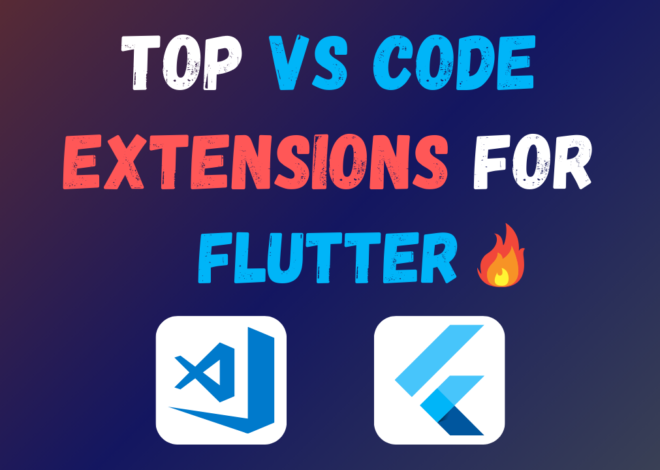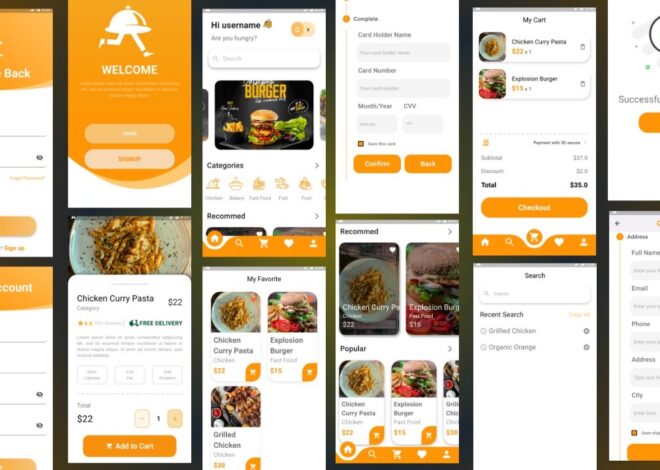Roadmap to Learn Flutter in 2024: Beginner To Advance
Welcome to the world of Flutter development! This comprehensive roadmap dives deeper into each stage, guiding you from absolute beginner to a confident Flutter developer.
Phase 1: Building the Essentials (1-2 Months)
Programming Fundamentals:
- Grasp core programming concepts like variables, data types, control flow (if/else statements, loops), and functions. Resources like online tutorials and courses specifically designed for beginners in Dart are great options.
Setting Up Your Development Environment:
- Download and install the Flutter SDK. This provides all the tools you need to develop, test, and debug Flutter apps.
- Choose your preferred IDE:
- Android Studio with the Flutter plugin offers a feature-rich environment for Android developers.
- Visual Studio Code with the Flutter extension provides a lightweight and customizable option.
Building Your First Flutter App:
- Start with the classic “Hello World” app. This familiarizes you with the basic structure of a Flutter project and the development workflow.
- Experiment with the DartPad, an online IDE for quick code snippets and experimentation.
Understanding Widgets and Layouts:
- Explore core widgets like Text, Image, Container, Row, and Column, the building blocks of Flutter UIs.
- Learn about layout widgets like Stack, Padding, and Center to arrange your UI elements effectively.
State Management Fundamentals:
- Grasp the concept of state and how changes in data affect the UI.
- Explore the built-in setState method for updating the UI in response to state changes within Stateful Widgets.
Phase 2: Expanding Your Skillset (2-4 Months)
Advanced UI Design:
- Dive deeper into creating visually appealing and interactive UIs.
- Learn about animations (Flutter provides built-in animation capabilities) to add dynamic transitions and user interactions.
- Explore gestures (like taps, swipes, and drags) to make your app responsive to user input.
Advanced Widget Techniques:
- Learn how to create custom widgets to encapsulate reusable UI components and promote code maintainability.
- Explore widget composition and inheritance to organize your UI effectively.
State Management Solutions:
- As your apps become more complex, built-in state management might not suffice.
- Explore popular state management solutions like Provider (for simple to medium complexity apps) or BLoC (for complex apps with a clear separation of concerns).
Working with APIs:
- Learn how to fetch data from APIs using libraries like http or dio.
- Practice making API calls, parsing JSON responses, and displaying the data within your app.
Testing and Debugging:
- Write unit tests to ensure individual parts of your code function as expected.
- Utilize debugging techniques to identify and fix errors in your code. Flutter DevTools within your IDE offers valuable insights during debugging.
Phase 3: Mastering Flutter Development (4+ Months)
Package Management:
- Explore the extensive pub package manager to discover and integrate third-party packages into your projects.
- Learn how to evaluate packages based on their documentation, popularity, and maintenance.
Firebase Integration:
- Integrate Firebase by Google with your Flutter app to leverage powerful backend services like authentication, databases, cloud storage, and analytics.
- These services can significantly enhance your app’s functionality and user experience.
Native Integration:
- For functionalities specific to Android or iOS, explore platform channels. These channels allow you to call native code from your Flutter app, ensuring your app can leverage device-specific capabilities.
Deployment and Distribution:
- Learn the processes for deploying your Flutter app to the Google Play Store and Apple App Store.
- This involves following app store guidelines, creating app store listings, and managing the submission process.
Phase 4: Continuous Learning and Community (Ongoing)
- Stay updated with the latest Flutter features and best practices by following the official Flutter documentation and blog.
- Engage with the vibrant Flutter community through forums, meetups, and online channels. This allows you to learn from other developers, share knowledge, and get valuable feedback on your projects.
How To Convert Figma UI Design Into Flutter Code – 2024
Should You Learn Flutter In 2024? Exploring The Pros And Cons
How To Install Flutter SDK On Windows 10/11 – Step By Step Guide
Remember, consistent practice and experimentation are key to mastering Flutter. This roadmap equips you with the foundational knowledge and resources to embark on your journey. With dedication and exploration, you’ll be building amazing mobile applications in no time!