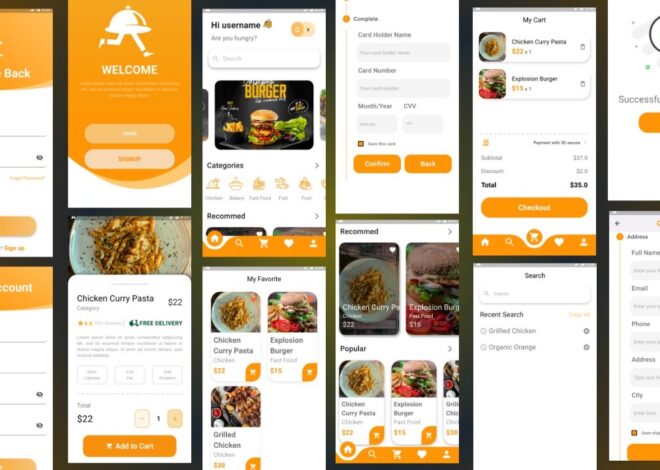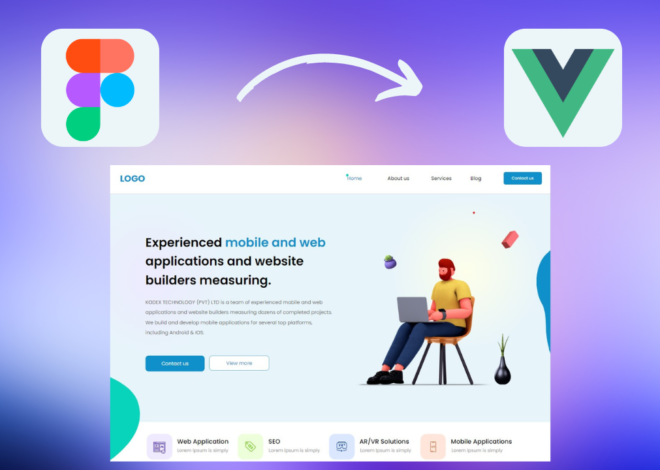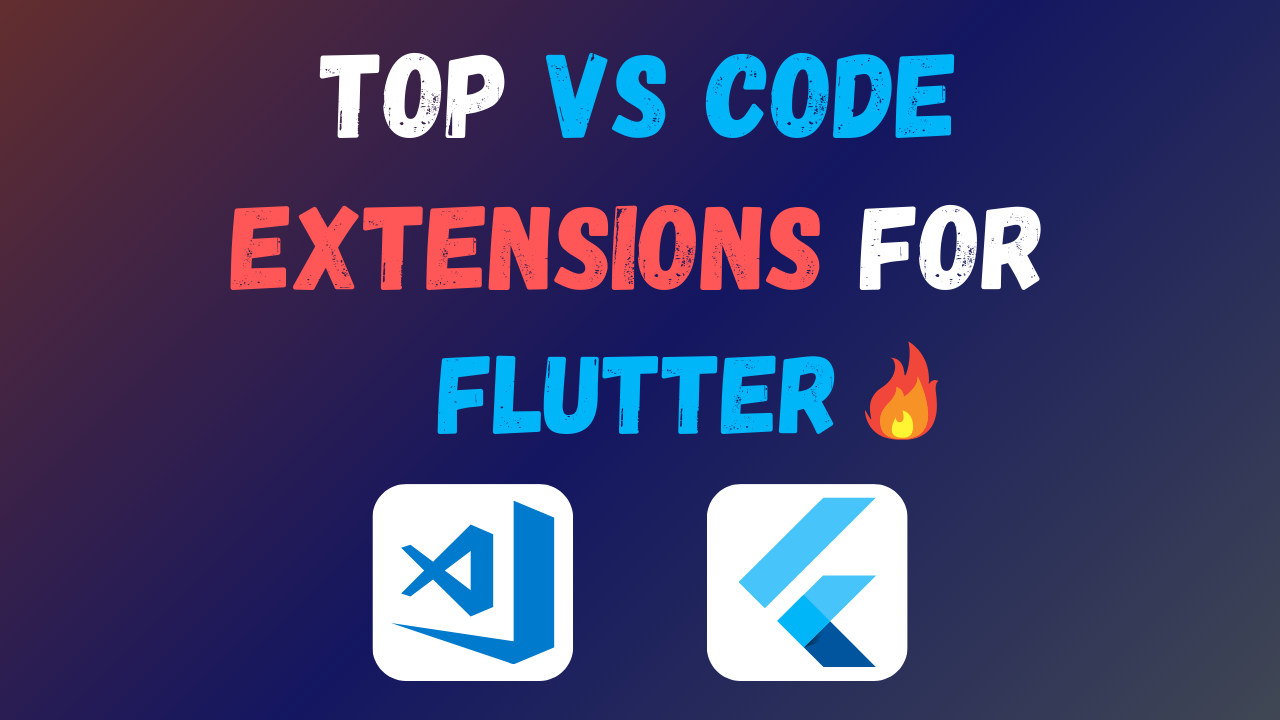
Top VS Code Extensions For Flutter Development 2024
Flutter continues to be a leading framework for building mobile applications in 2024. With its ability to create natively compiled applications for mobile, web, and desktop from a single codebase, it’s no wonder developers love it. For developers using Visual Studio Code (VS Code) as their IDE, various extensions can enhance productivity and streamline the Flutter development process. In this article, we’ll explore the top VS Code extensions for Flutter development that you should be using in 2024 to boost your coding efficiency.
Flutter & Dart Extension Pack
The Flutter and Dart extensions are the essentials for any Flutter developer. Once installed, this extension pack provides a robust set of tools, including debugging, auto-completion, and an integrated development workflow.
- Syntax Highlighting: Helps you quickly identify different elements in the Dart language.
- Code Snippets: Built-in shortcuts that allow you to write boilerplate code quickly.
- Widget Inspector: A visual tool to debug and inspect the widgets in your Flutter application.
- Hot Reload: Flutter’s signature feature that lets you instantly apply code changes without restarting your app.
Installing this extension is your first step toward an enhanced Flutter development experience.
One Dark Pro
A good theme can make a significant difference in your coding experience, and One Dark Pro is a popular choice among developers. Inspired by the default Atom editor theme, One Dark Pro provides a sleek, dark interface that’s easy on the eyes during long coding sessions.
- Color Scheme: This theme boasts well-balanced colors for both syntax and UI elements, which reduces eye strain.
- Customization: You can tweak the colors to your liking and choose from a few variants depending on your preference.
- Clarity: The dark background contrasts beautifully with vibrant syntax highlighting, making it easier to spot errors and understand code structures quickly.
If you work late into the night or simply prefer a dark mode, this extension is ideal for you.
Material Icon Theme
Organization and visual clarity in your file structure can greatly affect your productivity. The Material Icon Theme extension replaces the default VS Code file icons with a material design set that helps you easily identify files and folders by their purpose.
- File Type Differentiation: Each file type (e.g., Dart files, JSON files, etc.) has its own unique icon, allowing you to identify files at a glance.
- Customization: You can choose from several icon variants to match your preferences or project style.
- Simplicity: It’s lightweight, meaning it won’t slow down your development environment, but will still give you the organization boost you need.
With this extension, navigating large Flutter projects becomes faster and more intuitive.
Pubspec Assist
Managing your dependencies is a critical part of any Flutter project. Pubspec Assist simplifies this process by offering a quick and intuitive way to modify your pubspec.yaml file.
- Dependency Search: You can easily search for Dart and Flutter packages directly from the editor without leaving VS Code.
- Versioning: It suggests the latest version for each package, ensuring your project always runs on the most up-to-date dependencies.
- Error-Free Updates: No more formatting issues or errors while adding dependencies manually.
With Pubspec Assist, you can effortlessly manage your project’s packages without the need to visit external websites or worry about syntax errors.
Error Lens
One of the most frustrating parts of development is encountering errors. Error Lens enhances VS Code’s default error and warning system by displaying error messages inline in your code.
- Real-Time Feedback: As you type, errors are highlighted directly in the editor, making it easy to catch mistakes early.
- Inline Annotations: Error Lens displays detailed error messages next to the affected code, so you don’t need to hover over error markers or check the Problems tab.
- Severity Marking: Errors, warnings, and informational messages are color-coded based on severity, allowing you to prioritize fixes effectively.
This extension can save you significant time by helping you catch and fix errors faster.
Food Delivery App UI Design In Flutter with Source Code
Conclusion
Flutter development in 2024 is all about leveraging the right tools to enhance productivity, and VS Code, with its vast ecosystem of extensions, is an excellent choice for developers. The Flutter & Dart Extension Pack, One Dark Pro, Material Icon Theme, Pubspec Assist, and Error Lens are some of the best extensions that can help streamline your development workflow, from improving code management to debugging. Install these today, and take your Flutter projects to the next level.